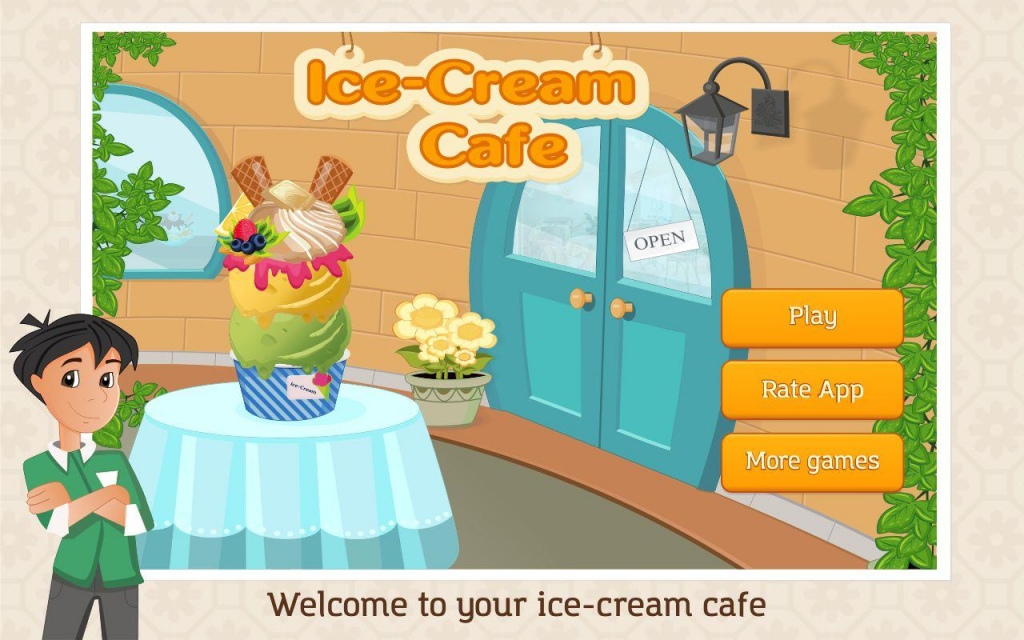My Ice-Cream Cafe 1.1
Free Version
Publisher Description
It's time for tasty! People can not wait to visit your cafe and enjoy tasty desserts, which are all talking about and instagramming!
You are owner of most popular cafe network in the city. Get ready to serve visitors with yummy ice cream on your unique recipes!
Try to cook for your visitors the best ice cream: a variety of sweet balls, dainty toppings in perfect look.
Already want to try? Complete your order with refreshing drink!
Cleverly serve your customers to earn money and open as many new ingredients as you can. Get a lot of awards, become more skillful pastrycook and do not forget that you have to make people happy!
Game modes
[1] Career mode. Pass a fascinating way from a cafe with a modest menu to the excellent network with a variety of delicious flavors.
[2] Time mode. No time to explain, it is necessary to make ice cream, lots of ice cream, well, a lot of ice cream. Do you have time?
[3] Design Mode. Do you want create new recipe? Do you know how perfect ice creame look like? Make this masterpiece.
About My Ice-Cream Cafe
My Ice-Cream Cafe is a free app for Android published in the Simulation list of apps, part of Games & Entertainment.
The company that develops My Ice-Cream Cafe is CODNES GAMES. The latest version released by its developer is 1.1.
To install My Ice-Cream Cafe on your Android device, just click the green Continue To App button above to start the installation process. The app is listed on our website since 2015-11-10 and was downloaded 4 times. We have already checked if the download link is safe, however for your own protection we recommend that you scan the downloaded app with your antivirus. Your antivirus may detect the My Ice-Cream Cafe as malware as malware if the download link to com.codnes.ictt is broken.
How to install My Ice-Cream Cafe on your Android device:
- Click on the Continue To App button on our website. This will redirect you to Google Play.
- Once the My Ice-Cream Cafe is shown in the Google Play listing of your Android device, you can start its download and installation. Tap on the Install button located below the search bar and to the right of the app icon.
- A pop-up window with the permissions required by My Ice-Cream Cafe will be shown. Click on Accept to continue the process.
- My Ice-Cream Cafe will be downloaded onto your device, displaying a progress. Once the download completes, the installation will start and you'll get a notification after the installation is finished.